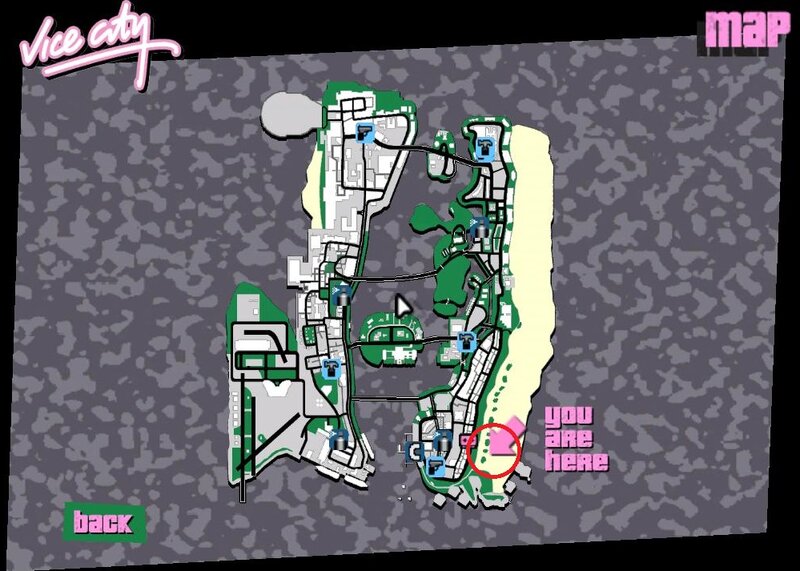Sunbathing In OceanBeach For GTA Vice City
** ARBAAB GTAVC MODS _ VERAVICE **
In this mod, Tommy can sunbathe on Ocean Beach.
Just go to the beach, which you will see on the map in the picture. Once there, press the **(TAB)** button, and Tommy will start sunbathing.
You can also change the camera view. Press any of the **(A, D, W, S)** buttons, and the camera view will change. If you press the **(ENTER)** button, Tommy will stand up and stop sunbathing.
**Installation Instructions:**
1. Open the folder **"Add Model In (GTA3.img)"** where you will find 3 files: **sunbath.dff**, **sunbath.txd**, and **IMGTOOL**.
2. First, open **IMGTOOL** and then navigate to the **models** folder inside your GTA Vice City directory. In IMGTOOL, open the **gta3.img** file.
3. Add the two files (**sunbath.dff** and **sunbath.txd**) to the **gta3.img** file using IMGTOOL.
4. After adding the files, click on **Rebuild Archive**, and then close IMGTOOL. This will add Tommy's sunbathing skin to the game.
5. Next, open the **"Add In Game"** folder, copy the 4 files inside, and paste them directly into your GTA Vice City directory.
6. Your mod is now installed.
This mod was created by
**ARBAAB GTAVC MODS**.
This sunbathe skin was created by
**VERAVICE**.
*********************
If you encounter any error, bug, or any problem in this mod, please make sure to let me know in the mod's comment box!
Enjoy the new experience and have fun!
****************************
* Please rate this mod 10 stars *
****************************